I’ve struggled with digital organization for years. My previous systems were more like organized hoarding, making it hard to determine or find important notes. I once thought I’d figured out a perfect system, but it only complicated my life and distracted me from writing meaningful content.
In a previous post, I claimed that I finally figured out notes. I didn’t. In reality, I just ended up making life more complicated. I got so invested in creating the “perfect system” that I spent all my time creating a workflow and… not writing anything interesting. Also, notes don’t deserve worship. They’re just information we jot down. (If you’ve read my previous post on the Zettlekasten method and gone to the trouble of implementing it… my bad). What I call the “productivity guru industry” is where people make careers out of advising others on implementing productivity methods. This industry is one that I’m increasingly skeptical of and analyzing it is a pet project. However, some of the advice that’s emerged from its leaders is valuable – in particular the “PARA method” which stands for Projects-Areas-Resources-Archives.
This method has been tremendously valuable by keeping relevant information at the forefront and storing the rest. I want to explain how I implemented this process.
How PARA helped me organize notes
My computer files are organized by subject. This works for me because I treat my computer files as an archive of sorts. I ran into trouble when I attempted to organize my notes the same way. Notes are different because their use is often temporary or project-based. I usually take them so I can use them again in short order. I also delete notes when they no longer serve a purpose. Additionally, some notes might have a use in the future, but I don’t want them clogging up the folders where I put more pressing information. We constantly move around digital notes, just like we thumb through a notebook or a book with dog-eared pages.
Then I came across the PARA method – popularized by Tiago Forte. Tiago is one of those productivity gurus, best known for his book Building a Second Brain and his business Forte Labs. For the record, I’m not endorsing the second brain idea – that we should offload everything to some complicated database and that doing so will somehow make us smarter and more creative. I’m highly skeptical of this. But his PARA method is something that I think has merit.
I’ve discussed different note-taking applications before. Due to its friction-free nature, I use Apple Notes – but that may change in the future. My advice is to use the tool until it no longer works for you, and only then move on to something more appropriate.
Thanks to the PARA method, my notes are organized into sections. Notes is the default place that Apple Notes puts new notes, so that hasn’t changed. The other sections follow PARA – Projects, Areas, Resources, and Archived.
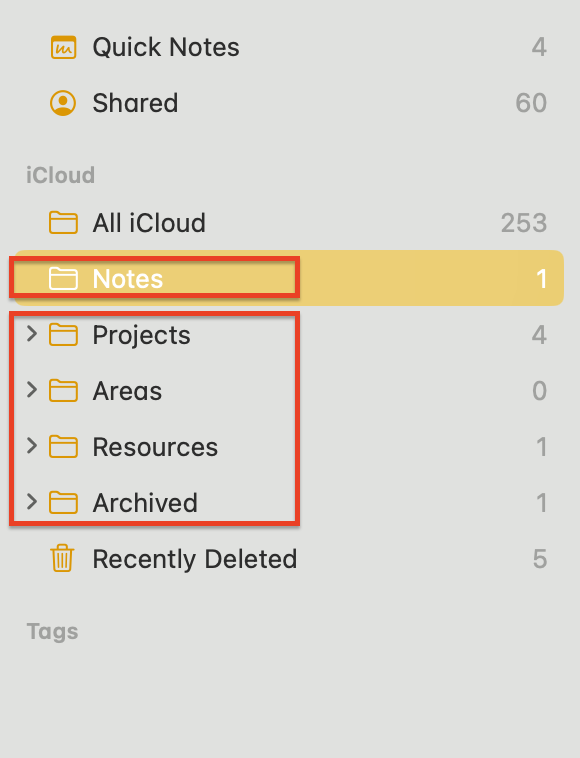
If we look at an expanded view of my notes’ sub-folders the value of this system makes more sense.
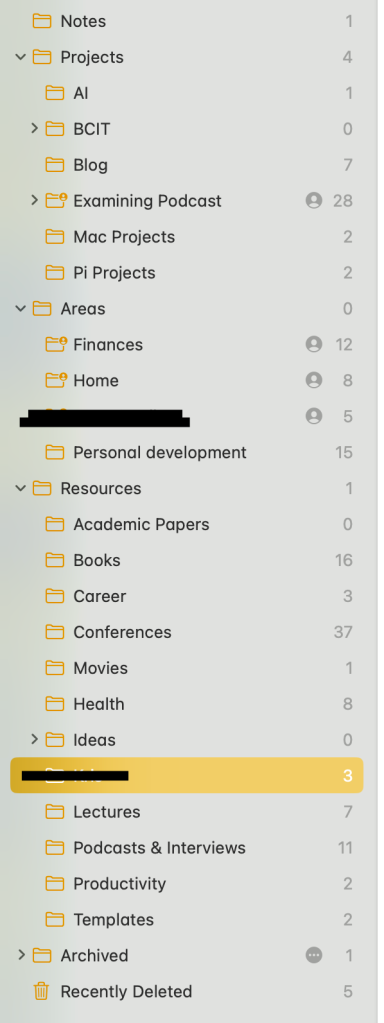
Most of the time I need to access notes that are related to a project. Before, active project notes could live anywhere. They’d be buried in other folders and these projects, and their corresponding notes, were often forgotten. On numerous occasions I’d been perusing through my folders, only to come across something I wanted to write about or a computer project I wanted to try months before. It was a little disheartening that I worked so hard to create detailed folders, only to realize that my mind was unable to remember where the important stuff was.
The Projects section contains all the things I’m working on at the moment. When those projects are done, I will move the content I want to keep into the Archived section at the bottom or they get turfed. Currently, my main projects are AI automation tasks, some courses I’m taking through BCIT, my blog, my podcast, and some Raspberry Pi and Mac projects.
However, some projects never end – i.e. life responsibilities. These responsibilities are referred to as Areas, and for me, they include things like home stuff, finances, personal development, etc. (I’ve blacked out some stuff because it’s more personal).
Notes I take, but don’t have an immediate use case for are migrated into Resources. This section is vast and includes notes from books and papers, health regimens, lectures and talks I’ve attended, interesting points from podcast interviews, etc. It’s a dumping ground, though an orderly one. This is by far the biggest section, but thanks to Apple Notes’ excellent search it’s relatively easy to find what I need. Adding tags to notes has increased discoverability as well.
Holdovers from my previous system
Though I ultimately ended up going down the wrong path before, it wasn’t a wasted effort. I learned a lot, and a couple of the strategies from my previous system continue to be invaluable.
Templates
Previously, I tried switching to an application called Obsidian which I still recommend. Obsidian allows for various plugins, and one plugin allows you to automatically insert templates into new notes. This was a huge time saver when created notes that required a similar skeleton of sections and headers. My solution in Apple Notes is far less sexy but it gets the job done. I keep a couple of notes templates in the Resources section. I copy and paste these templates into some new notes – specifically ones where I want to make sure I include key citation information and tags.
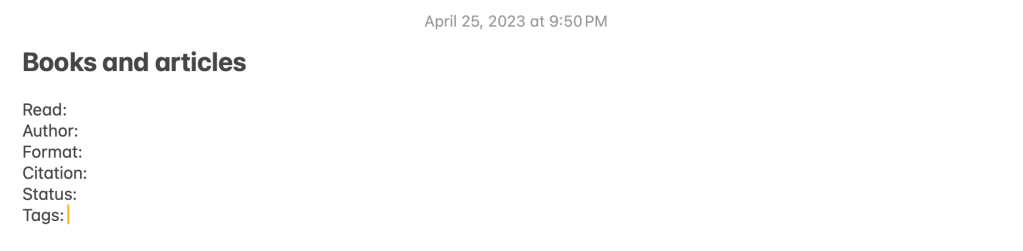
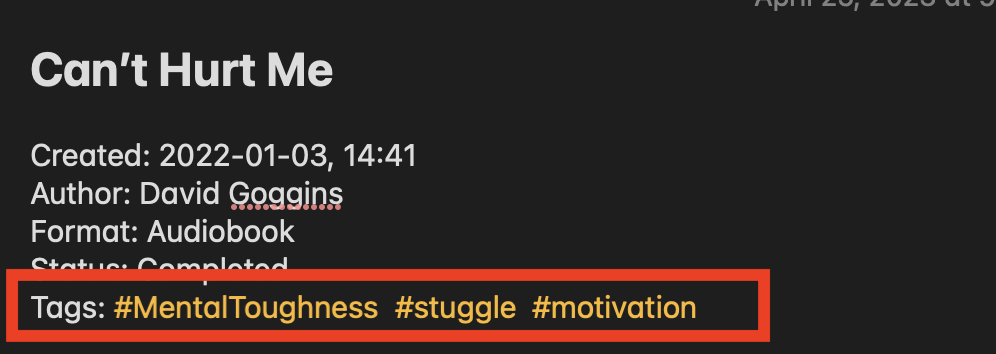
Inter-linking notes
One reason I attempted to replace Apple Notes with Obsidian was because it was missing the ability to interlink notes. Other features from Obsidian, such as writing in markdown (a sort of simplified HTML) or having a visual web of my notes, I found to be more of a hindrance. Linking notes is pretty simple. You just “add link” and then start typing the note you want to link to.
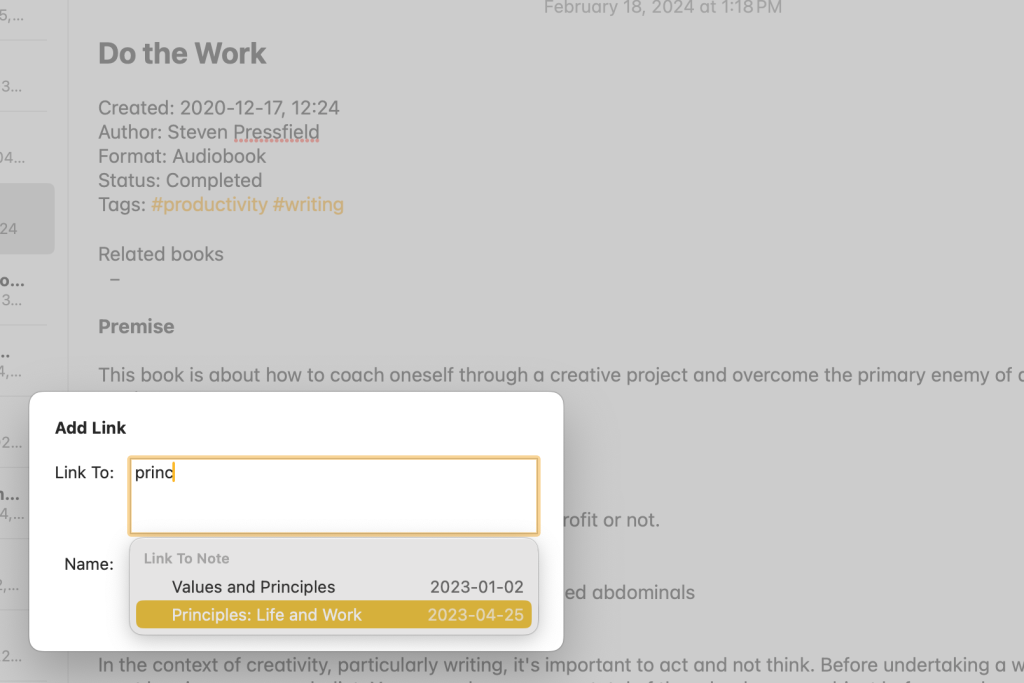
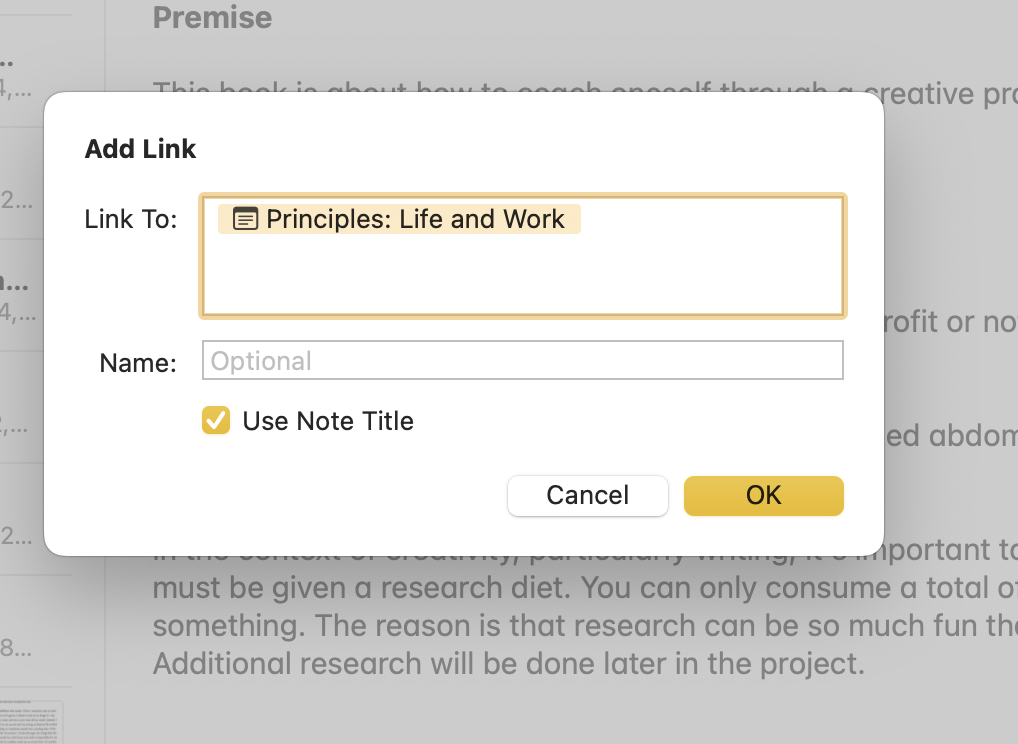
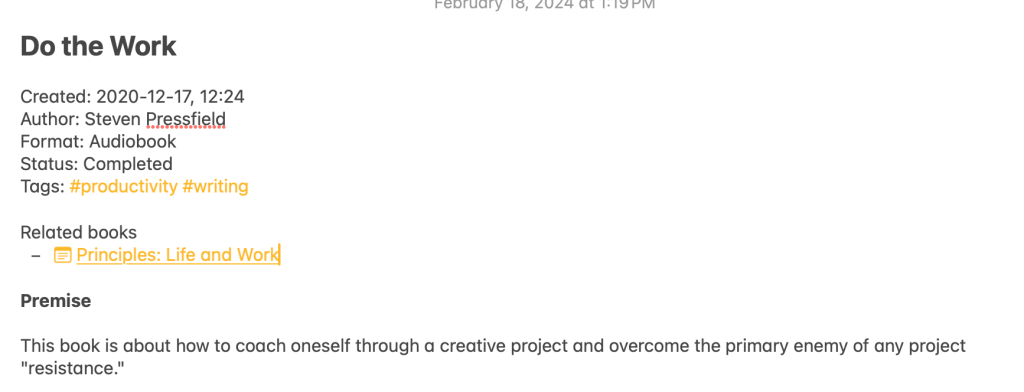
Other considerations
In addition to PARA, here are some other considerations when putting an organization system in place.
- Choose a note app that 1) you like and 2) is available everywhere. Don’t worry about what tools other people are using. What do they know? They’re not you and you know your priorities. You should be able to easily install your notes app on any device you wish and sync your notes quickly. If you can’t do that, or if the program has some complicated syncing feature, ditch it.
- There are lots of tools. If you work on Windows OneNote is a solid alternative. I’d also recommend Obsidian, Notion, and Logseq – just don’t go too far down their respective rabbit holes.
- Keep things friction-free. Cal Newport is the king of “friction-free.” Systems should be good enough to meet your goals, but not so complex that you avoid the actual work. In the context of notes, you want to take down your ideas quickly. If you have to log into some complicated cloud software or bust out a digital toolkit to take a note, forget it. You should be able to get an idea down in one minute. If the system doesn’t allow you to do that, there’s too much friction.
- Don’t spend too much time perfecting notes and templates. I went down this rabbit hole. I spent more time making a complex system than actually creating good ideas. What a waste of time! We’re going for “good enough.” Don’t make perfection the enemy of the good.
- If you don’t care about notes, then maybe this isn’t for you. There are a couple of legitimate critiques about this note-taking industrial complex by Sasha Chapin, Max Nussenbaum, and Herbert Lui. I’ll leave you with this quote by Nussenbaum which I think is hilarious.
People often look at my large collection of books, or see the articles I tweet about, and ask, how do you remember everything you read? And the answer is, I don’t. Remembering is for chumps. I’m not reading to remember, I’m reading to be influenced. It all goes into the big, messy bucket that is my mind, and I trust that enough of it will be retained and mixed, and emerge later. Sometimes in distorted or misremembered form, perhaps, but that just makes it all the more worthwhile. Much creativity comes from mistakes.
Max Nussenbaum
Organization… without overdoing it
Remember, notes are just notes. I believe there is value in remembering things and having some semblance of a system. But, you shouldn’t have to invest too much time in this. There’s always another tool and another method. Productivity is also an industry, and in many ways, it’s gone way too far. As Steven Pressfield says, “Do the work.” Notes aren’t the work and perfecting them can become another way to procrastinate.
The PARA method worked well for me. Try it out and see if it makes a difference for you. Check out the article from Forte Labs for a detailed breakdown of how to get started.

Leave a comment